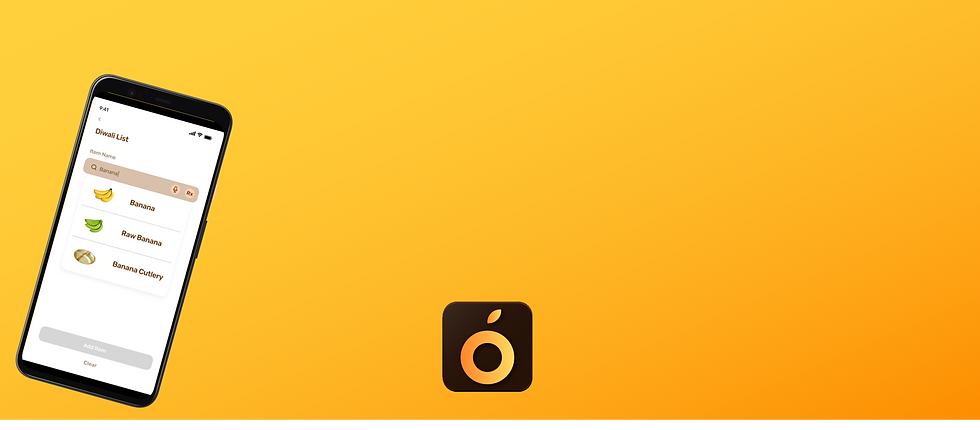
Omart Case Study
Created a list section within grocery and medication delivery app, that helps to easily add items and gives reminders.
PROJECT BRIEF
To deliver an app or website that caters to elderly people during COVID-19 to deliver medication and daily essentials at their doorstep.
The Problem:
Amid the COVID-19 crisis, elderly people living alone in societies are facing issues regarding the medication and daily essentials to be delivered at their doorstep as they can't go out due to lockdown & risk of infection. They also encounter issues like forgetfulness and hence have to rely on others for ordering reminders.
TIMELINE
The project spanned over 12 weeks.
TOOLS USED
Figma, Miro and Illustrator
KEY GOAL
Making the essentials ordering process self regulating.
MY ROLE
This is a classroom project and it's research phase was conducted in a team of four people. Individual task is being adhered by each individual.
The project had started with a problem statement to resolve essentials ordering for senior citizens and with further brainstorming that what are some other issues in their day-to-day life and how this can influence their grocery and medicine buying process.
With the help of team we went from discovery through the research and interviews to ideating, and then I individually worked upon creating, testing, and finally delivering the final MVP after enough iterations.
UNDERSTANDING SENIOR CITIZENS
The senior citizens felt dependent on others for their basic needs. They preferred doing things in their way, but the apps do not specifically address their issues.
Our user group is in the age range of 60 and above. We specifically targeted senior citizens who lived alone in urban setups. Our users were mostly found to be forgetful, impatient and non-tech savvy.
For them it's difficult to go out and buy groceries each time due to the heavy load and because of their forgetfulness they forget to restock items. This can lead to health related problems, as essentials like medications need to be taken on time.
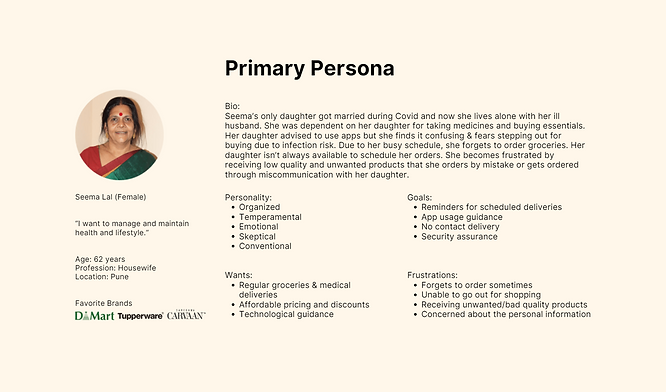
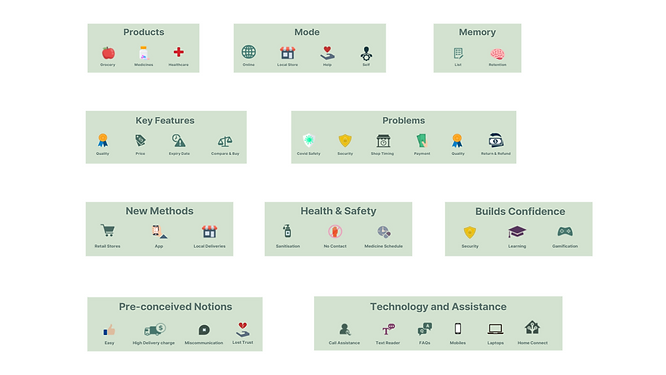
UNDERSTANDING
THE COMPETITORS
The competitor apps are targeting specific issues like legibility, forgetfulness, ease of search, community, etc. individually. Hence all issues are not addressed at one place.
The app features need to be explored by the users in order to be used. However senior citizens mental model restricts them from trying new features instead resort to their own physical ways of doing things.
Moreover the apps are not simplified for elderly people usage, hence they either take help from younger generation or learn just some basic functions.
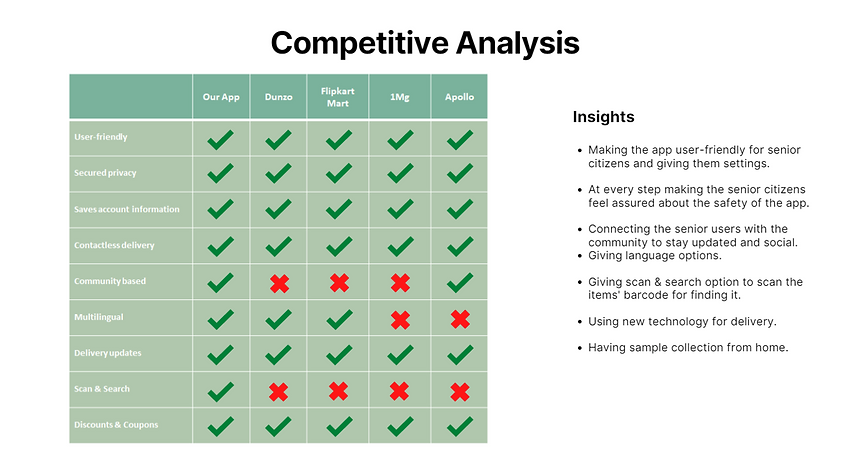
STRUCTURING
THE TASK
I addressed the task of creating an essentials list on delivery based application. With two options of Shopping List and Subscription List the user can choose the most suitable option.
I understood the primary needs of user in creating a list and made a list of tasks to be performed. The tasks were arranged in an order to create a list.
The list can be created in two ways, one is by simply adding any item to shopping list and the other way is by subscribing the item on a monthly basis. This way the user doesn't have to worry about restocking.
The User Needs:
-
Users want List making system at one place.
-
Effortless Reminder
-
Easy tallying of list
-
Their family or friends can easily share list
-
Don’t need to remember complex names of items
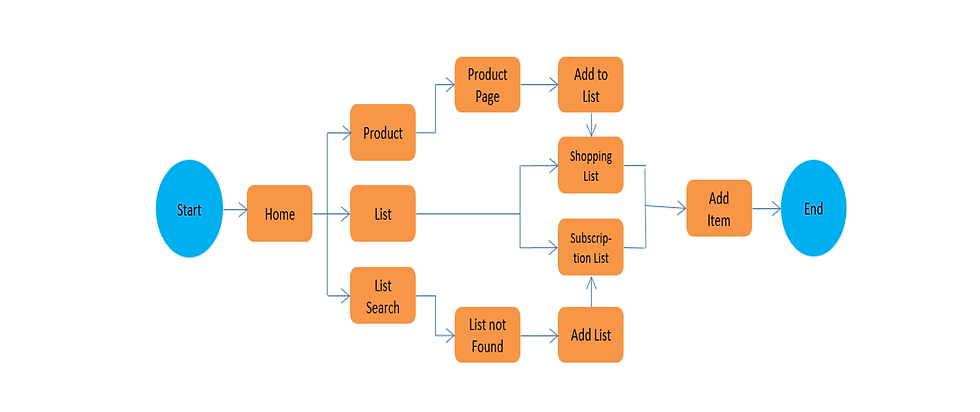
INTRO TO OMART
Finding a visual style for the brand, preparing a brand moodboard and styleguide for the app Omart.
Oma (Grandmother) + Mart
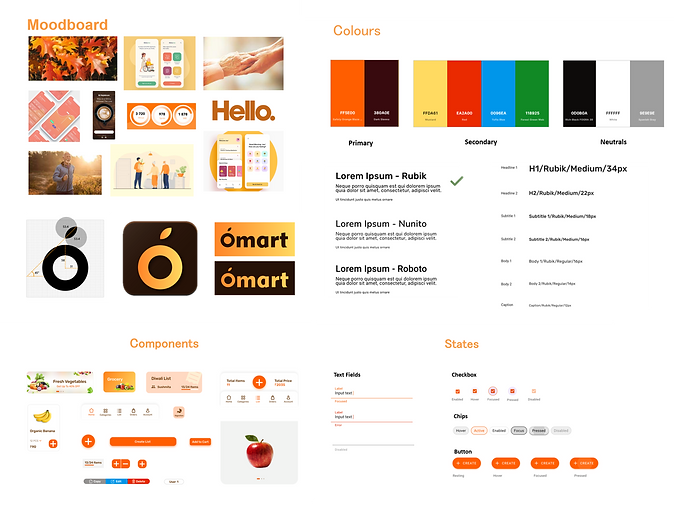
FINAL DESIGNS
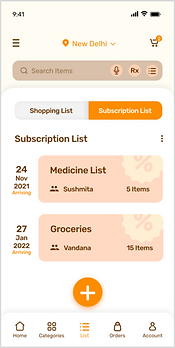
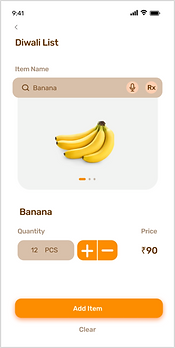
Omart has a ‘List’ section dedicated to make lists.
Based on user needs, it has two types of list i.e. Shopping List & Subscription List.
The Add button is used throughout the UI to convey taking an item, creating a list & increase quantity.
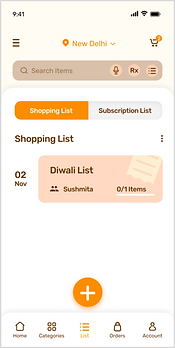
The reminder is represented in
4 ways:
1.Notifications (Direct)
2.Due Date (Direct)
3.Progress Bar (Indirect)
4.Sharing with friends/family (Indirect)
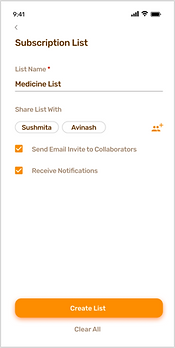
Autocomplete Search Box
Now they can easily find items without recalling the full name of items using the ‘Autocomplete Search box’.
The item names are accompanied with their images for ease of identifying the items. The item details will be shown before adding the item, the quantity can be adjusted spontaneously
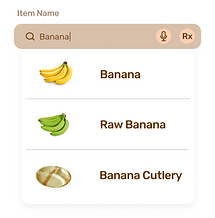
TITLE OF THE CALLOUT BLOCK
SCOPE
The current design aligns with the current needs & requirements, however the user group might require a feature to directly scan their handwritten list.
Even with the existence of OCR there could be some issues such as:
Legibility, Term usage & Spelling errors
These are some points that can be further improved using technology.